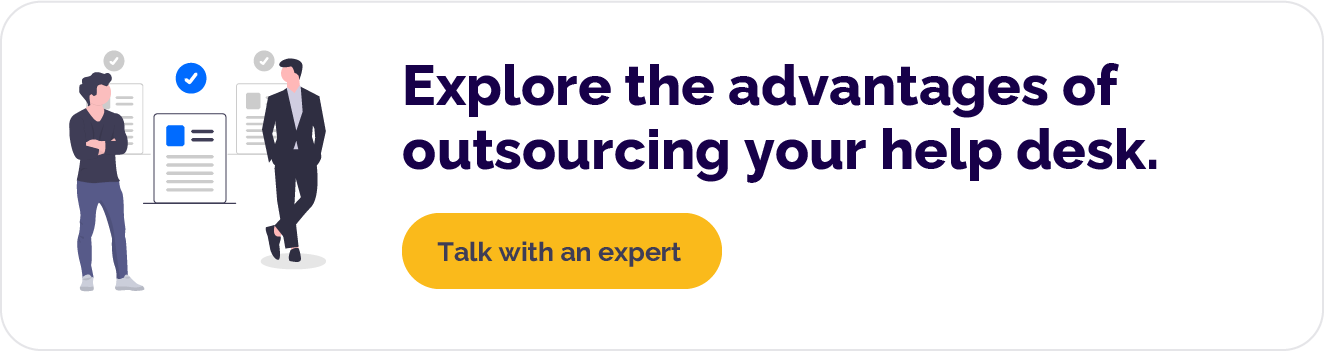Your help desk is the face of your IT.
After all, your users can’t always see, let alone appreciate, the work your IT team does on your systems and security. In many cases, they’re judging all of IT by whether the help desk is responsive, polite, and competent.
Which means quality assurance (QA) is vital to the reputation of your entire IT organization. If you need to improve the quality of your outsourced help desk services (or your in-house help desk), here are the steps you’ll need to take to develop a successful quality assurance program.
Step 1: Start With Your “Why”
Before you can have an effective QA program, you have to be able to articulate the purpose behind what you’re doing. What is your goal for the program, and what effect will it have on your agents? Are you trying to train and shape new behaviors, or do you want to use your QA to “inspect what you expect” from the processes you’ve rolled out for your users?
It’s important to start here, because your QA program has the potential to generate a lot of information about your agents, procedures, and processes. If you don’t know why you have the program in place, it’s hard to find the most relevant data to help you fulfill that purpose. As a result, you can end up sinking a lot of time and energy into reviewing calls, support emails, chat logs, and tickets for data that’s not all that helpful.
Step 2: Define What Your QA Process Should Measure
What do you expect from your agents? How should they answer the phone, compose an email, or respond to a chat? In order for your QA process to help shape the behavior of your agents, it’s important that you define up front what those behaviors are and train your agents on what you expect.
This may vary for different agents. For instance, your QA process for brand-new team members may be focused on consistency first. You may prioritize an agent’s ability to deliver consistent support, follow a script, and live up to your standards for good customer service.
On the other hand, more mature agents may be measured against other metrics, such as talk times and first-call resolution rates. It could even be as simple as reinforcing positive behaviors already in place.
No matter the case, you should be able to clearly define what it is you want your QA process to measure.
Step 3: Identify QA Criteria for Each Channel of Service
Identifying QA criteria for each channel of service is important because it reflects your internal IT communication standards. Starting with the help desk, there are somewhere between five and 15 things that agents do the same way on every ticket, call, or email from a documentation standpoint.
Identifying your QA criteria helps to ensure that your agents take all these steps correctly and provide a level of quality control over each channel of service. For instance, are agents required to document the knowledge-base article they used to resolve or handle the call? Then that could be one of your QA criteria.
Spend some time thinking about all the channels your users might use to contact your help desk. What’s unique about each, and what do they all have in common? Use these questions to begin to identify the criteria you’ll use for QA.
Step 4: Develop a QA Scoring Method
Once you’ve determined your QA criteria for all the channels your agents will use, you’ll want to determine how you’ll calculate a standard QA score. Because you’re taking an omni-channel approach, with unique QA criteria for each channel, you want to think through how those data points can be consolidated for your database. You’ll also want to determine what score you’ll ask your agents to meet.
This score can be a preset value for each of the above criteria. Or you can measure agent scores against the overall average of the help desk for a period of time. Your QA scoring can happen in real time for measuring audio or chat tickets, or after the fact to measure ticket quality. Once you have your criteria and scoring system in place, you have everything you need to begin training your agents on the standards you’ve set.
Step 5: Identify Service Level Expectations
Your help desk service level expectations can be set by your company, or you can set them internally within IT. In either case, it’s important to make sure this is established clearly up front so that everyone — both your agents and company — are on the same page. These service level expectations may include factors like the average speed of answer, average abandoned rate, first call resolution, response rates, and so on.
Setting service levels helps to set expectations for agents as well as for users (if you share your service level agreements). If you do share them, the user community expects you to deliver on them. If you don’t have documented expectations, the user community may not find your help desk very helpful and may look for support elsewhere, possibly through underground support methods.
Before you set a service level at the team level, make sure it meets these three essential criteria:
- The service level is important to your users.
- You’re going to measure it.
- You’re going to hold teams accountable for it.
Step 6: Train Agents on QA Criteria
Your help desk agents can never be completely sure what’s coming down the pike. While certain patterns in user behavior may emerge over time, there will always be plenty of surprises to contend with. Your goal as you are training your agents is to set realistic expectations about what their workday is going to look like, while training to the behaviors you want to see.
Remember, the goal of your QA process isn’t to catch and punish mistakes. The goal is to identify gaps and inconsistencies in agent behaviors in order to address them. For new agents, QA is part of the onboarding process by which they learn your standards and work to live up to them.
But even for more established agents, QA is an important part of an ongoing training process. In any case, it’s important to set realistic expectations of what you want them to accomplish, how many users they can help in a day, and other QA criteria.
Step 7: Conduct QA Reviews and Coaching
Once you’ve created QA criteria and trained your agents on it, and once you start scoring your agents on QA, you’re ready to conduct your reviews. This process will uncover the strengths and weaknesses of each of your agents, which may vary widely by channel.
In an ideal world, your goal should be to do some level of QA daily and inputting the results in your workforce management system. This ensures agents can see valuable feedback and notes and start acting on it. From there, you should also schedule regular one-on-ones with your agents to do in-person reviews.
You don’t need to address every QA ticket with every agent, but if you see a negative trend with an agent or with a set of tickets, then you need to conduct some remedial training or coaching. Show the agent how they can improve and encourage them to find a reminder system that works best for them.
It’s also a smart idea to share good QA results with your agents as well. If they performed particularly well on a call or a chat, share those results with them and provide positive feedback. This kind of coaching helps encourage your agents while reinforcing the behaviors you want to see more of.
Step 8: Conduct Customer Satisfaction Surveys
Customer satisfaction is a lagging indicator, since it only tells you how satisfied your customers were in the past. But when it comes to improving the quality of your help desk services, your customer satisfaction scores are vital because they gather feedback not from metrics, but from living, breathing users.
The way to gather this data is by conducting customer satisfaction surveys, typically at the conclusion of a support call or once a support ticket has been resolved and closed. For the feedback to be useful, it’s important to make sure the surveys are tied to a user’s specific interaction with an agent.
(Annual or semi-annual survey blasts are okay when you’re looking for general feedback on how your help desk is doing, but they’re not all that helpful for the QA process.)
There are three ways to get the most value from your customer satisfaction surveys:
- Ask the right questions. Think of the common reasons that your customers give for being dissatisfied with your help desk, and ask questions about those issues.
- Aim for a scale. This is one place you want to avoid yes/no questions. Instead, invite users to rate your performance on a scale from 0 to 5, for example. You want to know not only if you’re hitting (or missing) the mark, but also by how much.
- Follow up with dissatisfied customers. Very few help desks do this, but it’s incredibly important: Follow up with users when they leave you a bad review, and tell them you’re calling to get their feedback so you can make it right. Not only will this help you improve your service quality overall, but it will also go a long way toward mollifying an angry user. After all, the only thing worse than a poor customer experience is knowing that management doesn’t intend to do a thing about it.
Step 9: QA Your QA
Want to be sure your QA process is effective? Then you’re going to have to subject your quality assurance specialists to their own version of the process.
The goal here is to make sure your QA specialists are being consistent and judging interactions by the proper standards. Otherwise, you may end up with a QA process that overlooks critical information or that generates vastly different results depending on who’s conducting it.
One of the best ways to QA your QA is to do a side-by-side comparison. Choose a call, chat, or support email that has already been reviewed and then review it yourself. Is there anything your QA specialist missed? Are the results similar, or are they focused on completely different factors?
Sit down with your QA specialist to compare notes on your results and identify where they can improve. By training them on the same criteria you’re training your agents, and by conducting regular reviews of their work, you can help ensure the entire department achieves the same standard of quality.
Step 10: Outsource All or Part of Your Help Desk
As you’ve probably gathered by now, good QA requires a serious investment of time and money. Improving the quality of your help desk service is 1) a matter of establishing objective and repeatable QA standards for audio, tickets, and chat, 2) training your agents on these standards, and then, 3) measuring performance to arrive at scores for individual agents and teams.
Do you have the resources to do it alone?
If the answer is no, consider outsourcing all or part of your help desk function. Partnering with a trusted expert for help desk outsourcing like Global Help Desk Services, Inc. is an excellent way to get your help desk up to the quality you need – without you having to spend any extra time hiring, training, and coaching.
Learn more about the many benefits of help desk outsourcing. Chat with an expert today.