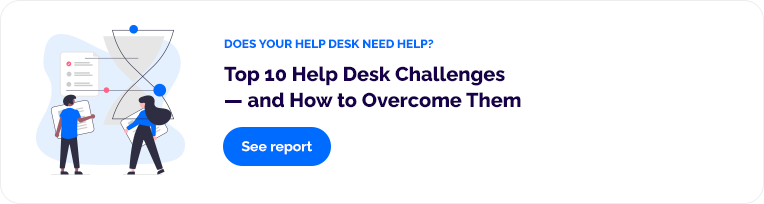What’s the best way to improve the efficiency and effectiveness of your IT help desk?
Predictable, repeatable processes. After all, it simply doesn’t make sense for every agent to navigate their own way through each and every call – clear processes remove the guesswork and fumbling, even for brand-new agents.
The secret sauce to more efficient processes, however, is knowledge. And that’s where your knowledge base comes in.
A well-organized knowledge base (and the processes that surround it) carries several benefits:
- Agents have a central, easily accessible source of truth for all common user issues, making it easier for them to find accurate answers – and resolve the issue – on the first call.
- Users aren’t getting one answer from one agent and a different answer the next time they call, improving customer satisfaction.
- It builds a foundation for self-service support options to users, reducing call volume for routine issues.
- It helps you fill gaps in your training and identify where your processes are unclear (or missing altogether).
But all of these benefits bring up a rather obvious challenge: How do you know what to put in your help desk knowledge base? How do you know which articles and resources belong in this repository? And how do you know where to look for answers?
The answer? Populate your knowledge base with your best help desk ticket documentation. Here’s how you do it.
Standardize Your Tickets
The first step in turning help desk tickets into knowledge base articles takes place in your ticket handling system. For your knowledge base to be helpful, it must match your tickets in format and content, and for your tickets to be helpful, they must follow the same format as your knowledge base.
Start by standardizing your ticket documentation. Create a standard ticket format that includes user contact information, a description of the IT issue, issue priority, error message, user hardware, user software, troubleshooting steps taken to resolve the issue (what worked, what didn’t), and anything else needed to explain how you resolved the issue and closed the ticket.
Turn Resolved Tickets into Knowledge Base Articles
Two of the sweetest words ever spoken in the English language are “Issue Resolved.” So, capitalize on this momentum by turning every successful resolution into a knowledge base article.
At regular intervals throughout the year, query your ticket handling system for resolved tickets that do not have a corresponding article in your knowledge base. Start with the tickets that have the “No Knowledge Found” article attached, and, if there is indeed no knowledge, create it.
Gather as many tickets as you have for the resolved issue and then create an article that describes the issue, steps required to resolve the issue, and so on. Then ensure that you tag and categorize the articles so that your agents find them quickly and easily.
Think Like a Help Desk Agent
Your knowledge base is only as good as its search function. Agents and users alike quickly abandon knowledge bases that are hard to navigate, difficult to browse or that make searching for answers too time consuming or cumbersome.
Start at the end and think like the agent who has to look up the issue in the knowledge base. What words and phrases will the agent use to describe the issue? Then ensure that your ticket handling system and your knowledge base feature ways to tag these phrases for easy search. Some common ways to tag issues are:
- Error message
- Application name
- Common term or language used to describe the error (such as “reset password,” “can’t see network printer,” “can’t login,” and “slow internet.”)
Remember, you need your knowledge base to deliver predictable, repeatable answers. To do this, you must describe technical issues consistently, and that includes how your users talk, and how your agents talk, when describing the same issue.
Once you know how your agents describe their IT issues and search for answers, ensure that both your ticket handling system and your knowledge base use these same terms.
Write Like a Help Desk User
Your agents might use consistent technical wording. Users? Not so much.
For example, a user will call your help desk and say, “I can’t get into my computer.” How you describe this issue in your knowledge base article is vital. Document the issue as your user describes it and as your agents describe it, to ensure the article is easy for other agents to find.
For example, in addition to the internal tagging we describe above, you could also tag the article with the following keywords to make it easily retrievable:
- Can’t get into computer
- Cannot login
- Incorrect username or password
- Password reset
- Account login
Train Your Agents on What to Do When There Is No Knowledge
Every now and then your agents will field a call from a user, hunt through your knowledge base, and come up empty-handed.
Give your agents a way to flag tickets for which there is no apparent documentation in the knowledge base. Then, when an agent searches for an issue in your knowledge base and finds no answers, it’s an easily flagged opportunity: If no knowledge exists, you must create it. And, if the knowledge exists but the agent didn’t find it, that’s either an opportunity for refresher training for the agent, or an opportunity for a new look at how your articles are categorized, tagged and indexed in your knowledge base for easy, intuitive keyword retrieval.
The way to stay on top of this issue is to run regular reports on “No Knowledge Found” tickets. Then discover how the agent searched for answers in the knowledge base, since not every agent searches in the same way.
Pro-tip: Don’t forget to schedule regular reviews of all your knowledge base articles to ensure they’re still accurate and based on best practices – if your processes change, the knowledge base needs to as well.
Knowledge Is Power With a Great IT Help Desk Knowledge Base
Your help desk is in the knowledge business. Users with technical issues call your help desk looking for answers. And your agents use your knowledge base for the same reason. If you want to improve the user experience for both your users and your agents, create knowledge base articles based on your help desk tickets.
If you need help with other help desk challenges, take a look at our helpful resource, Top 10 Help Desk
Challenges—and How to Overcome Them.