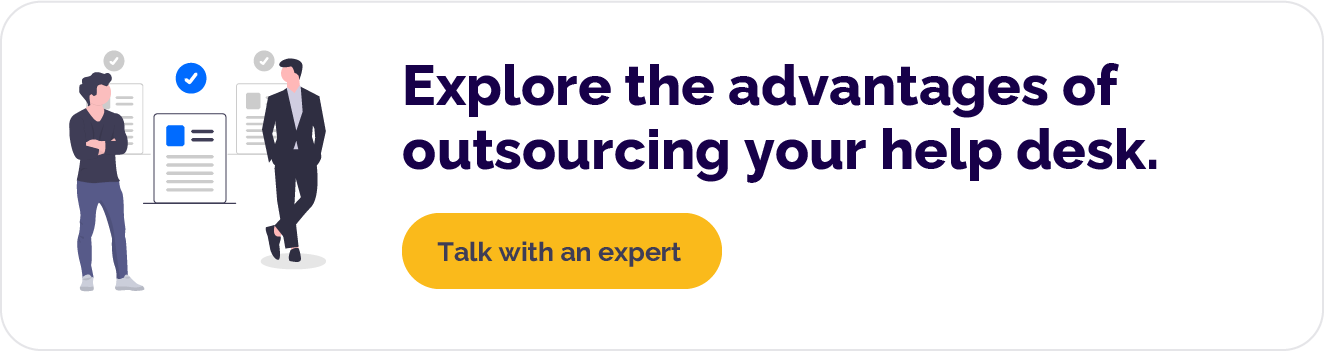Establishing clear, consistent procedures is a necessary step toward delivering excellent customer service, improving help desk efficiency and producing meaningful metrics. But these procedures aren’t limited to how you reset a password or help a user restore internet access. It’s just as important that you standardize how service requests are conducted.
We’ve talked before about some of the best practices you should follow when developing call scripts for agents. Now we want to expand on those ideas to broaden the definition of “scripts” to include how agents respond to customers in emails, chats or any other communication channel.
If you take away only one big idea from this blog, it’s that scripts are a tool you can apply to many different areas of your help desk. With that in mind, here are five more best practices to help you get the most from this practice.
Global Help Desk Services provides expert help desk outsourcing. With guaranteed service levels, a commitment to help desk service delivery and a quality control process, you’ll have the time to focus on the projects that grow your company. To learn more about how Global Help Desk Services can help improve your customer service help desk, book a consultation today.
1. Use Scripting to Save Time on Repetitive Work
Whether your users are contacting the help desk by phone, email, or chat, they’re likely experiencing certain problems more routinely than others. To help stop your agents from spending valuable time duplicating work, spend some time researching what these common problems are and develop scripts to help agents through them.
Your script may be a call script, but it could also be a pre-drafted email or chat response. These scripts should include a request for the specific information your agents will need, the steps it will take to resolve the issue and any additional information needed to isolate the problem in greater detail.
The goal is to develop a defined process by which these common problems are handled, no matter what channel a customer uses to contact the help desk. Not only does this save time for your agents, but it also leads to a more consistent experience for your customers.
2. Apply Scripting Principles to How You Document Tickets
The thorough documentation of tickets is an important part of resolving customer problems and improving the overall quality of your help desk services. But if documentation varies widely from ticket to ticket, you’ll have a much harder time finding the information you need.
One way to get the most value from your documentation is to apply scripting principles. Create canned templates for the different kinds of issues your customers experience, then use these templates to document problems in a consistent way. Capture information like:
- Type of issue
- Error message the customer received
- Type of computer or laptop
- Which version of Windows the customer is using
- Whether the customer is in-office or remote
- Computer name
- Best contact number/best time to reach the customer
And so on. You can arrange these elements however works best for your help desk. The important thing is to create a consistent script that defines how your agents should document tickets, which will result in better support for your customers.
3. Use Scripting to Strengthen New Agents
When your customers need support from your help desk, the quality of help they receive shouldn’t depend on who takes the ticket. That’s a laudable goal, but it may seem at odds with a reality in which your agents are at different levels of experience. Can you really expect a new agent to deliver the same experience as one who’s been on staff for a while?
While there will always be a learning curve, scripting is a great tool to help strengthen your new agents. By providing them with effective templates and scripts built around common customer issues, you create a better experience on both sides of the ticket. Your customers are happier because they’re getting help at the level they expect from your help desk. Your new agents are also happier because they’re not struggling with what to do or say next.
In fact, that’s not a bad rubric to keep in mind as you develop your scripts. Share them with new agents early on to see if these scripts give them what they need to succeed, and keep iterating them based on their feedback.
4. Invite Every Agent to Help You Improve Your Scripts
Of course, new agents aren’t the only ones who can offer you valuable feedback. When it comes to creating and improving your scripts, the agents who staff your help desk are the best resource you have. They’re on the front lines talking to customers every day, and that makes them especially sensitive to the challenges customers face.
One of the best practices you can adopt to improve your customer service scripts is to solicit and incorporate the feedback you get from your agents. Not only does this result in a better final product, but it also increases the buy-in from your help desk team.
For scripts to be effective at all, you need people to use them. If your agents feel that your scripts make it more difficult for them to do their job, they’re less apt to adopt them. But if your scripts reflect the feedback you get from your people working on the front lines of support, they help keep your agents engaged and eager to keep making them better.
5. Identify and Maintain a Single “Source of Truth” for Your Scripts
Scripting is most effective when everyone is working from the same playbook. But scripts are also living documents that grow and develop over time. If you’re not careful, these changes and iterations can create an opportunity for mistakes to happen when different agents use different scripts.
The most common reason for this is a breakdown in communication. Either agents don’t know that something has changed, or they don’t know what to rely on as their “source of truth” for the right script. If agents don’t realize scripts are being regularly updated, they may also save a version to their native desktop, a practice that leaves them working from an outdated script.
To avoid these mistakes, make sure you communicate changes regularly with your agents, and remind them where they can find the most current versions of your scripts. You can also include this as part of your standard QA review — “Did the agent use the correct script to handle this issue?” — as a way to make sure everyone’s following the same procedures.
As the most public face of your IT department, it’s important for your help desk to deliver consistent, effective support at every touchpoint with customers. Following these best practices is one of the best ways you can help them achieve that.
Is your help desk struggling to keep up?