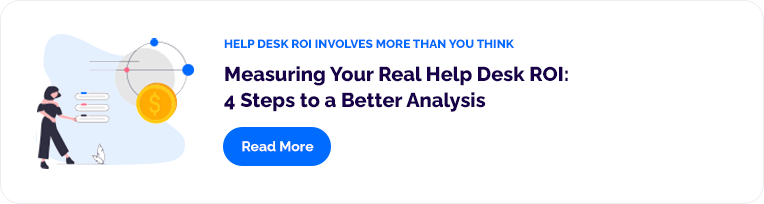When you are looking to outsource all or part of your IT help desk, part of the task is making sure your outsourced IT help desk partner can deliver a seamless experience for users.
And where do most of these experiences take place? Where they have for decades: Over the phone.
Chatbots and knowledge bases aside, the phone is still one of the primary channels for help desk support. But will your outsourced IT support partner be able to work with your technology and deliver a seamless user experience?
Here are the steps you can take to ensure a seamless phone experience when working with an outsourced help desk.
1. Communicate Your Data Requirements
First, pay close attention to your data requirements, and communicate these with your outsourced help desk partner.
- Must your company follow strict compliance requirements around data retention?
- Are you required to record all calls?
- If your help desk partner must record all calls, how long are they to retain those calls in their system?
Some companies want their calls archived indefinitely, and some like them kept for no more than six months, while others want them kept for no more than a year.
Then there are constraints you might have around privacy. For instance, if you are in the health care space, there might be information that identifies an individual or an individual's health status recorded in a call. It is essential to inform your help desk provider how that call recording should be stored in their system. You will want to keep some level of either strictly anonymous data or pseudo-anonymous data so that you can't pull that data out without a key or identifier.
2. Phone Trees, Prompts, and Call Scripts
Delivering a seamless experience for your users requires you to create phone trees, greetings and call scripts.
How complicated does your phone tree need to be? There are cases where the phone tree is a bit more complicated than just calling the help desk. For instance, your phone tree may contain multiple avenues of internal support, such as pressing 1 for HR, 2 for mobile support, 3 for IT support, and so on. In these cases, your help desk would typically handle any help-desk related options, passing any other calls back to your HR, mobile support, and facilities departments. If you could use some guidance on how to set up an efficient phone tree, your outsourcing partner should be able to lend their expertise in this.
Remember that call and greeting scripts may need to be defined and recorded when transitioning from one system to another. If so, it may be a better experience to re-record all voice scripts with one person, to keep consistency from one option to the next.
Whichever route you take, ensure your greetings, phone trees, and call scripts give users a seamless experience like this:
"The help desk agent provided excellent service on my issue in every respect. I'm not sure if the service desk is staffed by internal employees or is outsourced and wanted to compliment her for a great experience." – Field Manager
3. Which System Should You Choose?
One of the next steps in transitioning your help desk is deciding whose phone system or Automated Call Distribution system (ACD) you will use. This determination will be guided by the system's functionality and your requirements.
When making this decision, the big question to ask is this: Are you going to keep prompts on your side in the ACD system? Or will you forward the existing number to the outsourced help desk, for them to manage all the prompting, queuing, and routing?
4. Determine How Your Calls Will Route to Your Outsourced Help Desk
Lastly, decide if you need to segregate phone numbers and services. As we mentioned earlier, you may already have a central help number that your users dial for internal support requests, from tech support to human resources to time entry.
Or, depending on the structure of your offerings, you may be supporting various groups of users from different companies.
Either way, once you decide to outsource all or part of your help desk function, you need to determine how that will affect your current setup. For example, should there be a different phone number and queuing for help desk support? Do you want unique phone numbers for each group of users so you can track the usage and call data? Or, do you want your calls routed to the same place and agents but with customized voice prompts and greetings tailored to each group?
Partnership + Phones + Processes = Your Help Desk User Experience
The critical thing to remember when outsourcing your help desk is user experience. Your users do not even know that they are talking with a third-party help desk in the ideal world. A perfect help desk partner delivers the same level of service that your users are accustomed to, just more efficiently and often more cost-effectively.
Want to Measure Your Help Desk Support Cost?
Gain a complete picture of the costs impacting your help desk here.