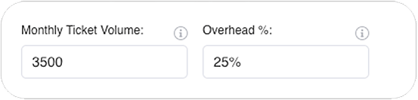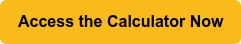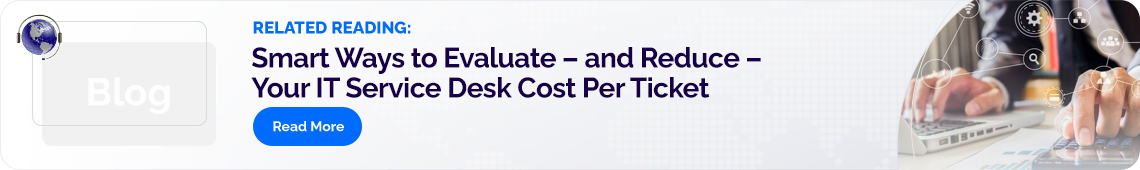When you’re trying to manage your help desk expenses, the first step is to figure out what you’re currently spending. Only then can you make an informed decision about whether you maintain your staff levels, hire more help, or switch to outsourcing your help desk.
That’s why we created our Help Desk Cost Calculator. This tool was designed to help you quickly get a bird’s eye view of what you’re currently spending per ticket. To help you begin, read on for our calculator walkthrough.
Step 1: Enter Monthly Ticket Volume and Overhead %
Of these first inputs, the monthly ticket volume should be the simplest to identify. Reviewing your records, determine (on average) how many tickets your help desk receives.
Your overhead percentage is a little more complicated. This figure is calculated as a percentage of the cost of an individual agent. What drives that overhead total might include things like:
- The agent’s benefits package
- Training
- Software and systems licensing
- Furniture, office space, and office utilities
While you can get pretty granular with how you calculate this figure, as a general rule of thumb, we recommend using 25%-35%. (For this walkthrough, however, let’s split the difference and call it 30%.)
Step 2: Enter Your Staffing Levels and Salaries
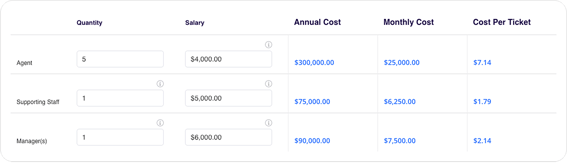
Our cost calculator breaks staff down into three individual categories:
- Agents (your help desk front line, answering calls)
- Support staff (team leaders, trainers, quality assurance)
- Managers (managing all the above)
In the “Quantity” fields, you’ll enter the number of individuals you employ in each of these roles. In the “Salary” fields, you’ll enter their average monthly payroll cost. Once these fields have been completed, you’ll see your help desk cost results.
For this walkthrough, we’re assuming a help desk team of seven agents, one supporting staff, and one manager. That should be sufficient to provide coverage for the 3,500 monthly ticket volume we defined above.
In terms of salary, here we’ve input industry averages. These can vary from region to region — the starting salary for a help desk agent in San Francisco is much higher than it would be in Omaha, for example — so be sure to adjust your inputs accordingly.
Is your help desk sufficiently staffed? Use our IT Support Cost Calculator to find out.
Step 3: Enter Your Email to Receive a Copy of Your Calculations
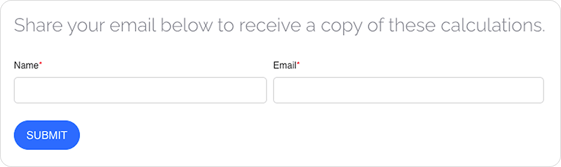
It’s always helpful to save a copy of this data for yourself and your leaders. Once you’ve worked out your figures, we recommend you enter your name and email to get your results in your inbox.
That way, when it comes time to have further budget and staffing discussions, you’ll have this information right at your fingertips and can make an informed decision about how to proceed.
You’ve Got Your Cost Per Ticket — Now What?
If you’re calculating your cost per ticket, there’s a good chance it’s part of a larger evaluation of your staffing levels. Maybe your help desk is under clear strain, or maybe you’re seeing certain signs — high abandon rates, for example — that are clear red flags you’re currently understaffed.
Or maybe it’s your management team, wearing too many hats and letting things slip. These problems are not uncommon for overworked help desks, but identifying the issue is rarely enough. You need a plan to move forward.
And that’s the real utility of the cost calculator. Once you know what you’re paying per ticket, you can properly evaluate whether it makes sense to hire more staff or if your best course of action is to outsource your help desk services. Either way, your best decisions will come when you have real numbers to work with.
Ready to explore outsourcing your help desk services? Schedule a free consultation, and discover what you’re paying per ticket.