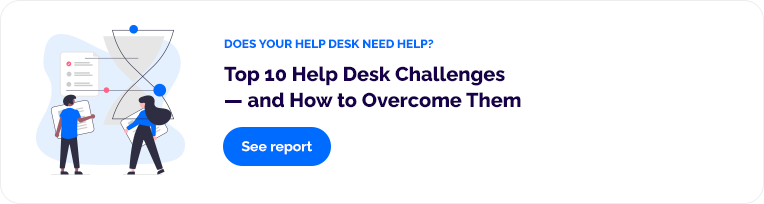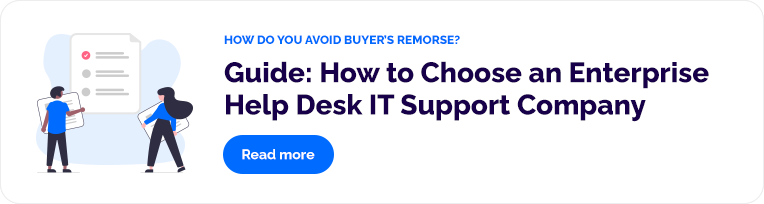Are you building an IT help desk team from scratch? Or are you looking to improve your existing help desk? Either way, putting an IT help desk team together —and getting it to deliver the level of service your users require — can be a large, complex and time-consuming undertaking.
If you’re building out an internal IT help desk team, here’s everything you need to know before you get started, plus some tips for retaining talent and ensuring your success.
Step 1: Name Your Challenge(s)
This might seem rudimentary, but it’s an important step. If you don’t know which challenges you’re trying to solve by building your IT help desk, you won’t know what success looks like—or how to reach it.
So, take the time to assess your top IT help desk challenges, whether it’s service levels, coverage, customer satisfaction, skillsets, or any of the other many issues companies likes yours are facing. Each of these challenges will influence the kind of help desk team you assemble and make your next steps much clearer.
Step 2: Imagine a Typical Month
Your next step is to consider the kinds of user problems your help desk is going to solve. Before you hire a single agent or create a single training module, get your head around the kinds of calls you are going to receive and the types of tickets your agents are going to create.
Start by answering four questions:
Question 1: “What kind of issues will our help desk resolve each month?”
The answers to this question will vary. But finding those answers can – and should – follow a comprehensive process, including these four steps:
- Start off by reviewing any historic reporting trends (if available) around the type of IT issues that commonly occur.
- Meet with leadership to identify any upcoming major changes, releases, rollouts, updates or upgrades that are coming down the path.
- From there, work with the business to identify the mission-critical systems or items that impact their ability to work. This will allow agents to quickly identify, prioritize and resolve those issues to limit any adverse impacts.
- Also be prepared for the common things like ID/Password management, printer issues and connectivity problems.
Question 2: “What channels of support and level of coverage will we offer?”
Start by listing all the channels you will use to offer help desk support. Your list will likely include phone, email, live chat, chatbot and self-help portal.
Next, consider call volumes. Estimate the number of calls your agents will field each hour. Then estimate the arrival pattern for each channel. Break each hour into 15-minute segments and estimate the staffing levels you need to meet this level of demand.
Next, consider hours of coverage. What level of coverage is your business demanding? Is it 9 to 5 during business days? What about evenings? Weekends? Offices spread across multiple time zones? Holidays?
Question 3: “What type of staff do we need to hire?”
Once you have a clear picture of the channels you are offering and the level of coverage you need to supply, consider the staff you must hire. The most basic help desk has three roles:
Service Desk Manager: Manages daily operations of the help desk, manages the service desk team, and ensures that the help desk is constantly learning and improving.
Team Lead: The larger your help desk, the more likely you are to need teams, and supervisors to manage those teams. A service desk manager can typically manage a team of 10 by themselves, but for every additional 10 agents, you should create a team and assign a team lead.
Agents: When hiring agents, you must consider knowledge as well as numbers. After all, you aren’t just aiming to meet a headcount: What’s in those heads matters quite a lot. Will agents just be answering the phone, asking a few questions and then escalating the ticket? Or do you expect them to resolve 70% or more of the calls coming in? Your answer determines what kind of people you need to hire.
Question 4: “What should go into our staffing plan?”
Help desk staffing is all about preparation. Building an adequate staffing plan requires you to anticipate coverage, arrival patterns and challenges.
- Coverage hours: You need enough staff to cover the hours of operation you will offer to your users.
- Arrival patterns: When is call volume (and thus your staffing needs) heaviest? When are the quiet times? And what are those volumes? You need to know your arrival patterns to determine how many staff you need—and when you need them.
- Challenges: Your greatest challenge is the unexpected. Agents fall sick. Agents quit. Agents get promoted. You must have enough staff to cover all the hours you want to offer, while making sure you have enough staff on hand to cover callouts (sick), vacation time and volume peaks. It’s a tricky balancing act to make sure you’re not driving up costs unnecessarily … while also not stretching employees too thin.
Once you’re ready to start hiring, here are some questions to ask during help desk hiring interviews so you screen for the best candidates.
Step 3: Train Your Help Desk Team
Before you hire and onboard a single manager, team leader or help desk agent, develop a thorough onboarding and training curriculum. The breadth and depth of your training syllabus depends primarily on the nature of the calls you will be receiving and the channels you use.
Here are some top issues you must address so your help desk gets up and running as quickly as possible. Ask yourself the following questions:
- What kinds of technical issues do we need to train agents to resolve?
- When and where will our new agents be best utilized (use historic reporting and KPIs to answer this one).
- Do we have documented Standard Operating Procedures to use during training and on the job?
- Do we have the training materials we need to get new hires up and running as quickly as possible, on the most common issues occurring lately?
- Do we have the right expertise in-house to conduct the training?
- Can we take agents off the phones to conduct the training without hindering the level of support we deliver?
Step 4: Put a QA System in Place
Delivering a world-class help desk experience comes down to establishing quality standards and then meeting them. This means your next step in assembling your help desk team is documenting your quality standards and deciding how you will measure performance.
Remember that you want standards that are repeatable, objective and relevant. Here are 10 steps for a successful QA program you can apply to your in-house help desk.
The key to success with help desk QA is benchmarks and measurement. Establish benchmarks for every metric that you want to manage (such as First Contact Resolution Rate and First Level Resolution Rate). Then measure your performance regularly to track how your performance compares with your benchmarks and goals.
Step 5: Monitor Job Satisfaction
Help desks with high employee morale enjoy higher levels of agent productivity, retention and job satisfaction.
The key to improving and maintaining job satisfaction among your help desk team is consistent monitoring. Don’t just assume agents are happy—ask them.
You must track how happy your agents and supervisors are with the jobs they are doing and the training they are receiving. Remember that new hires quickly become the face of your IT department. If they are miserable in their jobs, they are going to be miserable on the phone. And if they are miserable on the phone, then your client community is going to be miserable working with them.
Step 6: Invest in The Right Tools
Delivering outstanding help desk support requires the right mix of talent and technology. We’ve discussed talent, so let’s look at technology.
- Phone system: Invest in a phone system that has Automatic Call Distribution. Your phone system should have the ability to set up one or more queues your agents log in to. It should also be able to route calls based on criteria you determine, such as longest idle time among agents.
- Ticket system: Implement a ticket management system that alleviates the stress put on help desk support agents, and makes your customers happier.
- Chat: Deploy a chat tool. This technology is included in many ticket-management systems and is a vital offering if your users prefer chat over phone when requesting help desk services.
- Reporting: You are only as effective as your reporting. Both your phone system and your ticketing system should have strong reporting tools that help you monitor key metrics, such Average Speed of Answer and Abandon Rate. These reporting tools also help you spot trends, such as the top 10 questions your agents are answering and the most common issues they are resolving. These tend to change over time, so staying on top of these trends is vital.
- Remote Control: The final tool you need is a way to remotely access user desktops and laptops to assist them with support requests. A good remote-control tool is vital on those occasions when you need to see what a user is seeing.
Building a Better IT Help Desk Team: You Have Options
If you have read this far, you appreciate that putting together and managing a help desk team is a sizable undertaking.
It involves many moving parts, requires lots of time and effort to keep the team performing at optimum levels. But if you create a clear picture of your challenges and needs, hire and train accordingly, set your team up with the right technology, and then consistently monitor how things are going, you will create a help desk team that empowers your agents—and delights your users.
If your bandwidth, budget, or other business realities make those steps daunting—or even impossible—there are other options! Many companies outsource their IT support to a partner, whether it’s for simple level one calls, off-hours support or for specific channels. Others choose to hand off most of their IT support to a partner, leaving their in-house IT staff for more mission-critical work. The good news? The right partner will be flexible, so you’ll always have right-sized (but scalable) support – in a way that works for your business.